2022.09.11重要更新请见文末。
Jetpack Compose在正式版本中提供了Navigation功能,但并不支持页面切换动画,生硬的页面过渡效果基本劝退了使用者。好在Google官方同时还在维护另外一个Accompanist支持库,这个库包括一些复杂Feature的Compose版本实现,在这些Feature迭代稳定之后,会直接集成到Compose核心Library中,比如Window Inset的控制,早期在Accompanist中就有实现,但在最新版本中已经标为废弃,原因就是已经集成到Compose核心库中。
今天的主角是Accompanist Library里的Navigation Animation。顾名思义,也就是带有动画效果的Navigation。
本篇文章基于Accompanist v0.26.1-alpha版本,后续版本更新后可能随时失效。
一、发现问题
在刚接触到Navigation Animation的时候,就发现设置的动画效果有些不对劲儿,但当时以为是动画属性设置问题,影响不大,没有深究。最近使用Navigation时又注意到这个奇怪的动画效果,并且在查阅文档之后确信我设置的参数完全正确,所以就想探究一下问题到底出在哪里。
Navigation Animation的基本用法如下:
AnimatedNavHost(
navController = rememberAnimatedNavController(),
startDestination = "A",
enterTransition = {...},
exitTransition = {...},
popEnterTransition = {...},
popExitTransition = {...}
) {
composable(route = "A") {...}
composable(route = "B") {...}
}
可以看到,AnimatedNavHost有4个动画相关的参数,这里我们设置了起始路由是A,所有可到达路由为A、B,假设场景是A跳转到B,然后执行popStack退回到A,那么动画的执行过程如下:
- enterTransition,A跳转到B时,B会执行
- exitTransition,A跳转到B时,A会执行
- popEnterTransition,B退回A时,A会执行
- popExitTransition,B退回A时,B会执行
了解清楚每个动画的含义后,我想实现的动画效果是这样的:
- A跳转到B时,B完全从右侧屏幕外移入
- A跳转到B时,A向左移出屏幕50%
- B退回A时,A从屏幕左侧外50%处移入
- B退回A时,B向右完全移出屏幕外
根据上面的参数说明,很容易就可以得出下面的实现代码:
AnimatedNavHost(
navController = rememberAnimatedNavController(),
startDestination = "A",
enterTransition = {
slideIntoContainer(
towards = AnimatedContentScope.SlideDirection.Left,
animationSpec = tween(1000)
)
},
exitTransition = {
slideOutOfContainer(
towards = AnimatedContentScope.SlideDirection.Left,
animationSpec = tween(1000),
targetOffset = { it / 2 }
)
},
popEnterTransition = {
slideIntoContainer(
towards = AnimatedContentScope.SlideDirection.Right,
animationSpec = tween(1000),
initialOffset = { it / 2 }
)
},
popExitTransition = {
slideOutOfContainer(
towards = AnimatedContentScope.SlideDirection.Right,
animationSpec = tween(1000)
)
}
) {
composable(route = "A") { ScreenA() }
composable(route = "B") { ScreenB() }
}
效果演示:
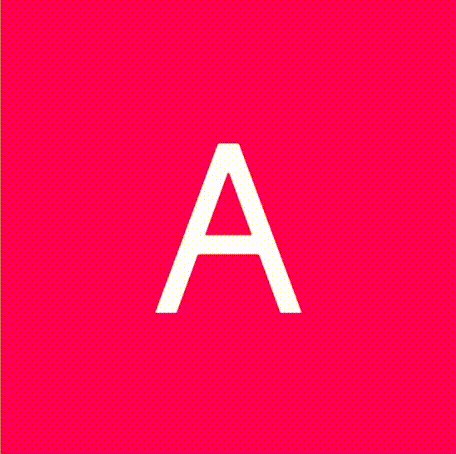
仔细观察,可以看到A在向左退出时是在B的下层,但在B退回A的时候,A却盖在了B的上层,层级发生了错乱。
二、原因分析
AnimatedNavHost是所有路由页面的Container,并且动画相关属性也是通过它来设置,那么问题一定出在AnimatedNavHost内部。
在Clone官方Accompanist源码后,惊喜地发现AnimatedNavHost内部实现基于AnimatedContent,关于AnimatedContent可以在Compose Animation这篇文章进行了解。
AnimatedContent接收的ContentTransform除了支持动画自定义之外,还支持设置targetContentZIndex,也就是可以自定义每个页面的层级,默认每个页面的targetContentZIndex为0,并且实际效果是将要进入的页面在上层,将要退出的页面在下层,也就是上面演示的动画效果。
到这里问题原因就非常清楚了,AnimatedNavHost没有设置AnimatedContent里每个页面的zIndex。
三、解决方案
完整内容请见Pull Request。
1. 增加contentZIndex参数
因为每个页面需要控制自己的zIndex,因此需要通过AnimatedContent里的composable(...)来设置contentZIndex,composable(...)接收到zIndex后,存储在contentZIndices map里,如下:
// 原始代码保存动画的逻辑
enterTransition?.let { enterTransitions[route] = enterTransition }
exitTransition?.let { exitTransitions[route] = exitTransition }
popEnterTransition?.let { popEnterTransitions[route] = popEnterTransition }
popExitTransition?.let { popExitTransitions[route] = popExitTransition }
// 下面是新增的保存zIndex的逻辑
contentZIndices[route] = contentZIndex
这里参考了动画的存储方案,每种动画都存在以route为key的map里:
// 原始代码存储动画的map
@ExperimentalAnimationApi
internal val enterTransitions =
mutableMapOf<String?,
(AnimatedContentScope<NavBackStackEntry>.() -> EnterTransition?)?>()
@ExperimentalAnimationApi
internal val exitTransitions =
mutableMapOf<String?, (AnimatedContentScope<NavBackStackEntry>.() -> ExitTransition?)?>()
@ExperimentalAnimationApi
internal val popEnterTransitions =
mutableMapOf<String?, (AnimatedContentScope<NavBackStackEntry>.() -> EnterTransition?)?>()
@ExperimentalAnimationApi
internal val popExitTransitions =
mutableMapOf<String?, (AnimatedContentScope<NavBackStackEntry>.() -> ExitTransition?)?>()
// 下面是新添加的存储zIndex的map
@ExperimentalAnimationApi
internal val contentZIndices = mutableMapOf<String?, Float>()
2. 传递contentZIndex
由于原始代码比较复杂,所以不太方便描述具体的改动,大致的思路就是按照route从map中取出对应的zIndex,然后将其设置给AnimatedContent,具体实现请参考Pull Request。
3. 效果测试
在原先的Navigation实现代码增加zIndex参数:
AnimatedNavHost(
navController = rememberAnimatedNavController(),
startDestination = "A",
enterTransition = {...},
exitTransition = {...},
popEnterTransition = {...},
popExitTransition = {...}
) {
composable(route = "A", contenZIndex = 0f) { ScreenA() }
composable(route = "B", contenZIndex = 1f) { ScreenB() }
}
效果演示:
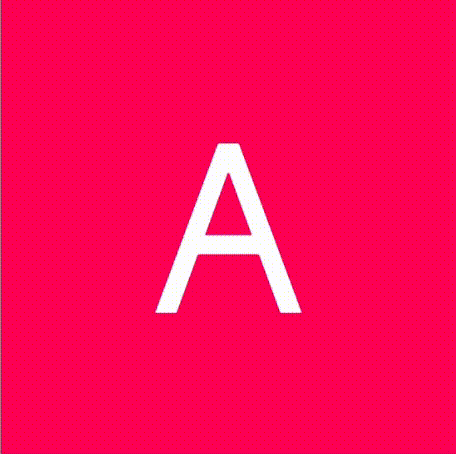
四、写在最后
已经在Accompanist提交了PR,或许在某天会被采纳。如果你正在寻找快速的解决方案,一个简单的办法是复制Accompanist里Navigation的实现,共有4个文件,然后按照PR进行一些改动,总耗时大概5分钟。(或者直接clone我修改过的版本)
2022.09.11更新
PR收到了comment,建议使用Navigation的backStack顺序来确定z-index,根据这个思路修改了一下,果然使用上对开发者更加友好了,具体修改如下:
- 移除
composable(...)中传递的zIndex参数 - 直接使用navController的backQueue的size作为AnimatedContent的
targetContentZIndex,这里强调一下AnimatedContent的层级规则,按照zIndex从大到小依此从上到下显示,并且如果targetContent的zIndex和其他状态Content的zIndex相同,则targetContent会被替换到相同zIndex的Contents的顶层,因此我们必须显式指定zIndex,这里详细解释一下: - 初始状态仅显示A页面,A为targetContent,此时backQueue.size为1,因此A页面默认的zIndex为1
- A页面跳转B页面时,B为targetContent,此时backQueue.size为2,因此B页面的zIndex为2,显示层级是B在上A在下
- B页面退回A页面时,A为targetContent,此时backQueue.size为1,因此A页面的zIndex为1,显示层级依然是B在上A在下
targetContentZIndex = navController.backQueue.size.toFloat()